How come some websites rank better in the SERPs than others? SEO is the answer. SEO makes your website perform better on search engine results pages (SERPs). In this article, we will discuss technical SEO.
On-site Search Engine Optimization (SEO) refers to techniques that improve a website’s technical structure and content to achieve better rankings in SERPs. It includes the factors such as website speed, mobile friendliness, and security. On-page SEO focuses on optimizing the elements of a web page to make it search-engine friendly and generate more traffic.
This blog will discuss technical SEO concepts and strategies for improving your website’s ranks.

Importance of Technical SEO in Search Engine Optimization
Technical SEO is the engine oil of your website. Similarly, one’s car needs to be in good condition to take you to your desired destination; likewise, a website also requires good technical SEO to ensure people can find it in search engines. It assists search engines in crawling and indexing your site to appear in search results for queries that reflect what you have to offer. Good technical SEO increases the amount of traffic to your website.
Goals and Objectives of Technical SEO
Technical SEO has two main goals:
a) Make your website easy for search engines to understand:
This refers to the technical side of the website, such as the code and the hierarchy of content. On-page SEO guides search engine bots to better understand your site and pages and crawl them.
b) Improve the user experience (UX):
Technical SEO, on the other hand, is not for users but helps engines perform better. A fast, mobile-friendly, and well-designed website is more satisfying for users. This can improve user experience and perhaps increase the website’s ranking.
1) Website Structure and Navigation
Structure and navigation are essential for ensuring a website is user-friendly and SEO-friendly. These help both the user and the search engine navigate through your site.

a) Importance of Website Structure
- Improved User Experience (UX): Users can find the information they are looking for more efficiently, and this can create more stability.
- Enhanced SEO: Your website’s content and structure will be easily accessible by search engines and potentially increase your ranking.
- Better Manageability: An organized website structure makes it easier to edit and make changes when modifying the website.
b) URL Structure Best Practices
URLs (Uniform Resource Locators) are the addresses or links of the web pages on your website. Structuring website URLs helps to identify and organize the hierarchy of information and content on the site. Here are some tips for creating effective URLs:
- Keep it Descriptive: Maintain readability and keep the vocabulary consistent with the page’s content.
- Incorporate Keywords: Use specific keywords, but do not overuse them.
- Use Hyphens for Separation: Use hyphens to link words to ensure readability.
- Avoid Complex Parameters: Limiting dynamic parameters that do not bring any value to the URL is also advisable.
c) Navigation Optimization
Site navigation is the central and core part that helps the users to browse your website. An optimized navigation menu should be:
- Simple and Clear: Avoid using tricky labels when naming navigation links.
- Consistent: Keep the navigation bar the same throughout all the pages.
- Accessible: The menu tab should be placed at the top or side of the website.
- Limited in Scope: Do not use too long menus, which can confuse visitors.
d) Internal Linking Strategies
An internal link is a link from one page on a website to another. Internal linking is a powerful strategy that allows users to find more exciting content on the site, implement site flow, and share link authority/weighted importance for SEO. Here are some internal linking strategies:
- Contextual Linking: Use internal linking where appropriate in your website body text.
- Breadcrumbs: Use breadcrumbs to inform users of their position in the website hierarchy.
- Related Content Sections: Add sections highlighting more content with which users would be interested.
If you follow this website structure and navigation, your website will be user and search-engine friendly, which will help your visitors go to the right place on your website.
2) Mobile Optimization: Understanding the Impact of Responsive Web Design.
Mobiles have become the most essential device, so your website must be optimized for this device. Mobile optimization refers to designing your website to be viewed and used on mobile phones.
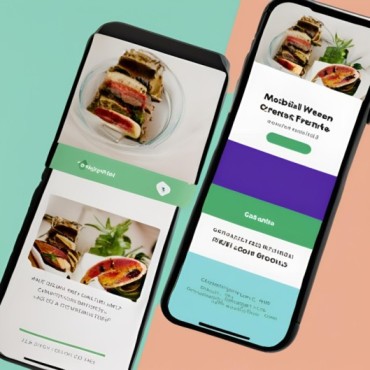
a) Mobile-Friendly Design Importance
There are compelling reasons to prioritize mobile optimization:
- Soaring Mobile Usage: Mobile users account for a considerable proportion of internet traffic. If your website is not mobile-friendly, you are likely to lose significant traffic.
- Search Engine Ranking Boost: A mobile-friendly website increases a page’s rankings in the search engine results pages and, therefore, your visibility.
- Enhanced User Experience: A website that uses responsive design for smaller screen sizes, loads fast, and is easy to use makes users happy and engaged.
b) Responsive vs. Adaptive Design
There are two main approaches to mobile optimization:
- Responsive Design: This method involves one common site whose layout and content automatically change depending on the web user’s device. The website will readjust to the actual size of the screen, regardless of the user’s device, be it a desktop, tablet, or phone.
- Adaptive Design: This approach involves creating websites for different screen sizes. Although it gives the user more control over the user experience for each device type, it is more complex because the person must maintain multiple websites.
c) Mobile Page Speed Optimization
Since mobile users are less patient with slow sites, ensuring your website is fast enough on mobile devices is essential. Here are some tips:
- Optimize Images: Optimize image sizes without losing quality.
- Minimize HTTP Requests: Minimize the files required to load the page.
- Utilize a Content Delivery Network (CDN): Get content from servers in multiple locations to improve loading speeds.
d) Mobile Usability Factors
Beyond speed, several factors contribute to a positive mobile user experience:
- Tappable Buttons: Ensure that buttons are big enough for users to tap with the help of their fingers.
- Legible Font Sizes: Choose font sizes that are comfortable for small screens also.
- Click-to-Call Functionality: Make it possible for mobile users to call your number by tapping it.
- Simple Forms: Ensure website forms are short and designed for mobile responsiveness.
Focusing on these mobile optimization factors is essential to keep users engaged and convert them into paying customers.
3) Website Speed and Performance: Reducing Interactions and Increasing Retention of Visitors
Website speed is one of the most important aspects in today’s fast online environment. Presenting websites that do not load within a few seconds is as annoying as having to spend 15 minutes in line waiting to purchase at a store.

a) Page Speed Importance
- Improved User Experience: Increased response time enhances the general satisfaction of the users over their experiences.
- Enhanced Search Engine Rankings: Google has introduced the concept of telling consumers to load their websites as quickly as possible to increase traffic.
- Increased Conversion Rates: That’s why it is important to keep your website fast; the faster the website, the more chances to convert the visitor into a lead or customer.
b) Website Speed Tools: Know How to Monitor Site Performance.
Several free and paid tools can help you measure your website’s speed:
- Google PageSpeed Insights: https://developers.google.com/speed/docs/insights/v5/about
- GTmetrix: https://gtmetrix.com/features.html
- Pingdom Website Speed Test: https://www.pingdom.com/solution/website-speed-testing/
These tools inspect your site and identify what can be done to enhance your website.
c) Tips and Tricks for Making Websites Load Faster.
Here are some key strategies to optimize your website’s speed:
- Optimize Images: Large pictures on a website can affect its loading speed. With tools, you can reduce the size of images without losing quality.
- Reduce HTTP Requests: Each item on your site (images, CSS, JavaScript) is sent by an HTTP request. Reduce the quantity of requests by taking advantage of file combinations or sprites.
- Minimize Render-Blocking Resources: Some file types, such as JavaScript, can prevent your content from being displayed and deferring or synchronizing to load these files to reduce the perceived load time.
- Leverage Browser Caching: Caching allows the browser to store website elements locally to save repeated downloads.
- Minify Code: Code minifying refers to removing unnecessary characters, such as spaces and comments, from a website’s HTML, CSS, and JavaScript files. This helps reduce the file size and enhance fast loading.
d) Image Optimization Techniques
Since images are often the biggest culprits behind slow loading times, here are some specific image optimization techniques:
- Choose the correct image format: Save photos as JPEGs and graphics with a transparent background as PNGs.
- Resize images to appropriate dimensions: Do not use images that are more extensive than the layout requirements of the website.
- Utilize Content Delivery Networks (CDNs): CDNs save static content on your site at places across the globe for faster delivery to the user’s location.
e) Caching and Compression
Caching and compression techniques work together to reduce the amount of data transferred between your server and the user’s browser:
- Caching: This saves a web page’s components on the user’s computer or a CDN server so that they do not have to be downloaded on return visits.
- Compression: This process compresses website files (such as HTML, CSS, and JS) to reduce size before the browser downloads them.
With these website speed optimization approaches, you can achieve faster loading speeds, and users will have a positive experience on your site and will frequent it as often as possible.
4) Indexing and Crawling: How to make your website crawled by search engines.
Search engines like Google rely on Web crawling and indexing to enable your website’s content to appear in search results. This process involves two main functions: web crawling and web page indexing.

a) How Search Engines Work: Indexing Websites.
- Crawling: Search engines use crawling bots or spiders to explore new web pages. These crawlers never rest and follow links from one website to another to identify new content and add it to the queue to be crawled further.
- Indexing: A spider finds a web, checks its contents, and matches them to what is known as a search engine index database. This index is like a library catalogue, where information about Web pages is stored and organized to make it easy for users to retrieve.
b) Robots. txt Best Practices
Robots.txt is simply a text file you would include on your website, and it informs search engine crawlers of which pages are allowed and which are not. Here are some best practices for robots.txt:
- Disallow unimportant content: Use Bots. This tells the spider not to trace unnecessary directories, such as the admin panel or login directories.
- Allow essential content: Scan popular websites’ content using robots.txt so the crawler can access the content you want, such as your website’s homepage or blog posts.
- Test your robots.txt: There are online test suites that will help you test your robots.txt file and ensure it doesn’t cover anything important.
c) XML Sitemap Optimization
It is a file that contains the complete list of all the important pages on a website with some extra information about each page: its time of the last update and priority. A properly optimized XML Sitemap is not necessary for indexing but can work towards getting your content crawled faster and more efficiently. Here’s how to optimize your XML Sitemap:
- Include all essential pages: Include your site’s important pages in the Sitemap file so that search engines know what to crawl and index.
- Update your Sitemap regularly: Whenever you create additional pages or add new content to your website, remember to update your Sitemap.
- Submit your Sitemap to search engines: You have to inform search consoles about the location of Sitemaps through search consoles like Google Search Console.
d) URL Canonicalization
Canonicalization indicates which version of the web page a search engine should index instead of the others. This is important when you have duplicated content reach through multiple URLs. Google introduced the rel=”canonical” link tag that indicates which URL for search engines is the initial or primary one and which is secondary or not needed.
5) Technical On-Page SEO: Making your Website’s Content Search Engine Ready
On-page optimization is a technical practice that involves optimizing elements within a website’s code and content and its overall visibility in search results. If your content follows these best practices, search engine spiders will read it easily, thus increasing its chance of appearing at the top of search results.

a) HTML Markup Best Practices
- Semantic HTML: Semantic HTML tags are advisable – use heading tags <h1>- for headings, <p> for normal paragraphs, <li> for list items, etc. It is to give the SEO a clear picture of the content structure and meaning.
- Valid Code: Check that the code used on your website is error-free and implements the W3C standards. This helps search engines work faster and better on your content.
- Internal Linking: Use internal links to cross reference pages on your site for navigation and provide them with the link juice that can be passed on through search engine optimization.
b) Schema Markup Implementation
Schema markup is a code in a website’s HTML tag that gives search engines detailed information about the site’s content. It can help provide search engines with more relevant snippets, which may improve the search experience and increase click-through rates. Here are some examples of schema markup:
- Product Schema: For e-commerce websites, a product schema will contain information such as pricing, availability, and critics.
- Article Schema: For the blog post and article, structured data supports the tags author, publication date or date published, article type, etc.
c) Meta Tags Optimization (Title, Description, etc. )
The optimization of meta tags requires the addition of the title and the description tags to the page.
- Title Tag: Include relevant keywords in the title tags and provide a clear title with sufficient information in less than 60 characters. Title tags are also in the search engine and browser’s title windows.
- Meta Description: Write short, catchy meta descriptions that precisely describe your content and encourage users to click (generally under 160 characters). A meta description is displayed below the title tag in the search engine.
- Heading Structure: Headings should only be in H1 for the main title, H2 for subheadings, and H3 for further subheadings. This makes the text easier to read and helps search engines better understand the structure of the content.
d) Rich Snippets and Featured Snippets – The Complete Guide.
When filling with content, use schema markup and keywords, and enhance your appearance to get your site listed in rich results or rich snippets on Google.
- Rich Snippets is a feature that displays extra information on your site, such as product ratings or ratings events.
- Featured Snippets: A feature snippet is a piece of text that shows up at the top of a search result page and shows the kind of answer the searcher is looking for based on the page they are using.
With the help of these technical on-page SEO practices, you can ensure that your site becomes optimally visible to search engines and achieves a better position in the search result listing.
6) HTTPS and Website Security: How to Improve Trust and Boost SEO
In this digital era, one needs to protect their website from malicious attacks. Apart from ensuring that the website and user data are safe from malicious online activities, it also performs an essential Search Engine Optimization (SEO) function.

a) Why HTTPS is Important for SEO
Search Engine Ranking Signal: HTTPS is a leading SEO signal recognized by Google and other search engines. It gives a better rank to websites with secured connections.
- Improved User Trust: HTTPS, using a green lock, establishes a website’s security, and people will trust the site. A secure website is more attractive to consumers and will likely receive return visits.
- Secure Data Transmission: HTTPS eliminates security risks and protects your user’s private information and your login and payment information.
b) SSL Certificate Installation
SSL certificate, also called an SSL certificate, is a digital document that is publicly trusted and used to verify an encrypted connection. Here’s how to install an SSL certificate:
- Choose an SSL Certificate: One significant difference is that there are various SSL certificates; target the kind that will suit the website and the budget.
- Generate a Certificate Signing Request (CSR): Your web host may offer a solution automatically or upon request.
- Install the SSL Certificate: Use the above information to obtain a certificate from a certificate authority that provides the needed EV certificates.
c) Handling Mixed Content Issues
Mixed content happens when a website has HTTPS and HTTP resources or when HTTPS and HTTP resources are not separated. This can fetch browser warnings and cause a loss of users’ trust. Here’s how to handle mixed content issues:
- Identify Mixed Content: Detect mixed content on its site using browser developer tools or tools.
- Fix Mixed Content: Replace all links to resources (including images, scripts, etc.) with the https: protocol.
- Enable HTTP Strict Transport Security (HSTS): This extra layer of protection ensures that you don’t happen to load a resource improperly for your site.
d) Website Security Best Practices
Here are some additional website security best practices:
- Keep Software Updated: Keep WordPress and related plugins up to date to mitigate security vulnerabilities and server software up to date.
- Use Strong Passwords: Ensure passwords are always solid and distinct for each website administration account.
- Regular Backups: It is also essential to perform routine backups of your data from your website to avoid any infections by hackers.
- Monitor Website Security: Use website security monitoring to identify and fix potential issues immediately.
Optimizing site security further and implementing HTTPS not only protects your site and users’ privacy but also increases confidence in your site and can potentially enhance your SEO. However, it is important to remember that a secure website is a core aspect of ensuring that users have a safe experience and a successful presence online.
7) Site Architecture and URL Parameters: Keeping Your Website Organized and Crawlable
A well-organized website structure and a clear approach to handling URL parameters are crucial for both user experience and SEO (Search Engine Optimization). This ensures search engines can efficiently crawl and understand your website’s content, potentially improving your ranking in search results.
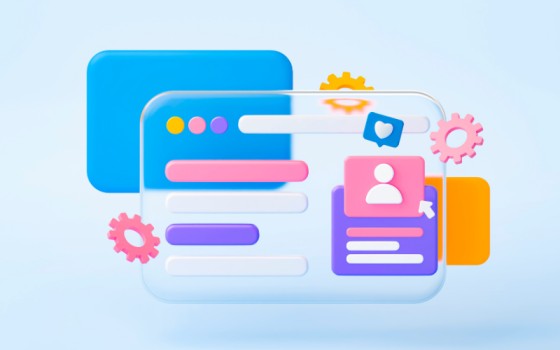
a) URL Parameters Handling
URL parameters are strings added to the end of the URL after the question mark (?) to specify additional data to be used in filtering the content under the URL. While useful for dynamic content, excessive or poorly managed parameters can create challenges for SEO:
- Duplicate Content: Several URLs with varying combinations of parameters create duplicate content and confuse the search engine.
- Crawling Inefficiency: Search engines can also waste time indexing unnecessary URL variations with different parameters.
Here are some strategies for handling URL parameters:
- Use parameters sparingly: Reduce unnecessary dependency on parameters.
- Canonicalization: Consider using a canonical link when a URL with parameters points to a single page – link to the plain URL with parameters.
- Noindex Parameters: For parameters that create quality duplicate content (like sorting), use robots. Meta robot tags prevent search engines from crawling or deciding not to include these URLs in the search engine’s results (index).
b) Site Architecture Optimization
The user-friendly and well-organized site structure is also fundamental from the SEO perspective. Here are some tips for optimizing your site architecture:
- Flat Structure: Try to organize your website in a balanced way so that the pages that need access should not be more than two or three clicks away from the home page.
- Logical Categorization: Label each category and subcategory you use with the appropriate title to reflect that site’s content hierarchy.
- Breadcrumbs: Place breadcrumbs in the DISPLAY users’ location on the website.
c) Pagination Best Practices
Pagination is a method that allows users to view a long list of content on different pages, for example, when reading a blog or searching for something. Here’s how to optimize pagination for SEO:
- Rel=next/prev Link Tags: Utilize these basic link tags to relate the paginated pages and make the search engines understand the relation of the pages.
- Avoid Orphan Pages: Pay particular attention to pages that are part of a paginated sequence and ensure one is linked to another part of the website so it doesn’t become orphaned and not found by search engines.
- Consider Infinite Scroll: If including a long list of content items, try checking if infinite scroll is enabled rather than having so many numbers of pages of listed content that may appear overwhelming for users.
d) Faceted Navigation Optimization
Facets are a form of navigation that enables users to browse through content filtered by specified attributes. Here are some tips for optimizing faceted navigation for SEO:
- Dynamic URLs: For site-filtered content using dynamic URLs, remember to use canonization or noindex URL parameter handling strategies, as discussed above.
- Faceted Navigation without URL Changes: If the user selecting filters does not impact the URL, implement JavaScript to update the URL fragment (#) with the selected filters.
If your site meets these criteria for site architecture, URL parameters, and pagination or faceted navigation, it will be well-behaved, easy to use, and search engine friendly for both users and search engines.
8) International SEO Considerations: Reaching a Global Audience
You may be located thousands of miles from your audience, but your site will still be seen. International SEO aims to enhance related websites’ vital ranking when users search for certain search engines in specific geographical regions. Here are some critical considerations for international SEO:
a) hreflang Tag Implementation
International SEO is where hreflang tags play a significant role. These tags help search engines identify which language and location best suit users. Here’s how to implement hreflang tags:
- Identify Language and Region: Choose the type of languages and countries you wish to market the website.
- Create Separate URLs: You can create a different website version for each language or country or use subfolders or subdomains instead.
- Add Hreflang Tags: Enhance the head section of each page with hreflang tags, which are used to define the language of a page and a target region. Ensure that pages targeted by the hreflang tags have the corresponding backlinks in all the language versions linked to.
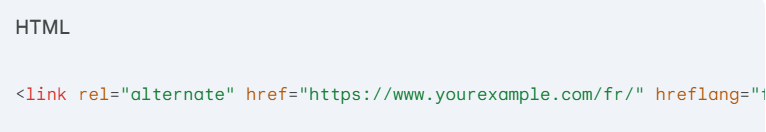
This code snippet specifies that the website’s French version (fr-fr) is located at “https://www.yourexample.com/fr/“.
b) Geo-targeting Strategies
Here are some additional geo-targeting strategies for international SEO:
- Google Search Console: Use the International Targeting report page of the Google Search Console to handle your halflings and target specific regions.
- TLDs (Top-Level Domains): One such element is a country-code top-level domain (for example, It is important to note that Cyberia lacks such an element. fr for France or o. Where price-discounting campaigns should be customized for specific regions within a country (e.g., Germany), additional branding issues should be considered.
c) Content Localization Techniques
To cater to international audiences, consider these content localization techniques:
- Translate Content: Hire qualified translators to translate your site content from one language to another and edit it to ensure that all the elements are culturally appropriate.
- Culturally Adapt Content: Make the content relevant to the target culture, their sense of humour, and jokes that they understand.
- Localize Keywords: Research and incorporate keywords for each target market.
- Use Local Currency and Formatting: Use currency and date formats in each targeted location.
These international SEO strategies will enable you to increase your web presence, target global audiences, and tap into searches on international search engines. It is important to remember that international SEO is more than simply translating content; it requires identifying what your international audience needs and desires.
9) Conducting a Technical SEO Audit: A Roadmap to Website Health
A technical SEO audit comprehensively evaluates your website’s health from a search engine’s perspective. It helps identify technical issues hindering your website’s search engine ranking and overall visibility. Here’s a breakdown of the process and some helpful tools.

a) How to Conduct a Technical SEO Audit:
- Crawl Your Website: Use tools like Screaming Frog or SEMrush Site Audit to crawl your website and identify issues like broken links, missing meta tags, and crawl errors.
- Analyze Website Structure and Navigation: Evaluate your website’s information architecture, internal linking strategy, and user experience. Are they clear, logical, and user-friendly?
- Check Mobile Friendliness: Ensure your website renders flawlessly and offers a smooth experience on mobile devices. Use Google’s Mobile-Friendly Test tool to assess your website’s mobile responsiveness.
- Test Page Speed: Utilize tools like Google PageSpeed Insights or GTmetrix to analyze your website’s loading speed and identify areas for improvement.
- Review Indexing and Crawling: Check your robots.txt file to ensure it doesn’t accidentally block search engines from crawling important content. Submit your sitemap to search consoles like Google Search Console to aid discoverability.
- Inspect On-Page Optimization: Analyze your title tags, meta descriptions, heading structures, and image optimization practices to ensure they are relevant and optimized for search engines.
b) Tools for Technical SEO Audit:
Free Tools:
- Google Search Console: https://search.google.com/search-console/about (Offers valuable insights into website health and indexing status)
- Google Mobile-Friendly Test: https://chromewebstore.google.com/detail/responsive-tester/ppbjpbekhmnekpphljbmeafemfiolbki (Evaluates your website’s mobile-friendliness)
- Google PageSpeed Insights: https://developers.google.com/speed/docs/insights/v5/about (Analyzes website speed and provides optimization recommendations)
- Screaming Frog (Free version crawls up to 500 URLs): https://www.screamingfrog.co.uk/seo-spider/ (Crawls your website and identifies technical SEO issues)
Paid Tools:
- SEMrush Site Audit: https://www.semrush.com/siteaudit/ (Provides a comprehensive technical SEO audit with detailed reports)
- Ahrefs Site Audit: https://ahrefs.com/site-audit (Offers in-depth technical SEO analysis along with competitor research features)
c) Common Technical SEO Issues and Solutions:
- Crawl Errors: Fix broken links, server errors, and other issues preventing search engines from crawling your website effectively.
- Slow Page Speed: Optimize images, minify code, leverage browser caching, and consider a Content Delivery Network (CDN) to improve loading times.
- Mobile Usability Issues: Ensure your website has a responsive design or a separate mobile version that delivers a seamless experience on smartphones and tablets.
- Duplicate Content: Identify and address duplicate content issues that can confuse search engines. Consider using canonical tags to point to the preferred version of a page.
- Missing or Poor Meta Tags: Craft compelling and informative title tags and meta descriptions that accurately represent your content and entice users in search results.
- Thin Content: Evaluate pages with minimal content and consider expanding them with valuable and informative content relevant to your target audience.
By conducting regular technical SEO audits and addressing identified issues, you can ensure your website is technically sound and search engine friendly. This lays a strong foundation for your overall SEO strategy and helps you improve your website’s visibility in search results. Remember, SEO is an ongoing process, and technical SEO audits should be performed periodically to maintain your website’s health and search engine optimization efforts.
10) Advanced Technical SEO Techniques: Going Beyond the Basics
Once these technical SEO best practices are in place, you can move on to advanced optimization strategies that aim to put your website ahead of others. Here’s a glimpse into some advanced SEO strategies:

a) JavaScript SEO Best Practices
Content parsing tools can be a nightmare for search engines that present JavaScript as a ranking factor. Here are some tips for JavaScript SEO:
- Server-Side Rendering (SSR): This means trying to implement server-side rendering so that search engines can effectively index your site, even if it is heavy on JavaScript.
- Pre-rendering: Server-side rendering isolates your Javascript content, allowing you to produce static HTML that will be automatically crawled and indexed by the search engine.
- Structured Data for JavaScript Content: Extend your locally generated content by implementing HTML structured data markup if you use JavaScript to control your content.
b) Structured Data Optimization
Schema markups are another type of structured data that complements the information search engines provide about websites. Here’s how to optimize structured data:
- Use Relevant Schema Types: Pick schema markup types based on your content. For example, if you have an e-commerce website, you should select product schema; if you have a recipe blog, you should choose a recipe schema.
- Validate Your Implementation: Use the Rich Results Test to check your structured data implementation and whether Google Search can adequately understand it.
- Monitor Performance: Report the data flow; it might even translate to more prosperous snippets and higher CTR.
c) Voice Search Optimization
That is why it is helpful to optimize your website to make it easier for people to find your business in voice searches. Here are some tips for voice search optimization:
- Long-Tail Keywords: Start with long-tail keywords to help users who want to ask questions in natural language to use voice assistants.
- Question-Focused Content: Produce informative articles and anticipate the questions a user may have about their products or industry.
- Conversational Language: Write as you speak; write in layperson’s terms in easy-to-understand words that users talk.
d) AMP (Accelerated Mobile Pages) Implementation
AMP is an open-source initiative that creates lightweight versions of web pages for faster loading on mobile devices. Here’s how to consider AMP:
- Benefits: AMP pages can potentially load faster on mobile devices, leading to a better user experience and improved mobile search rankings.
- Drawbacks: Implementing AMP requires additional coding and may limit some website functionalities.
- Strategic Use: Consider AMP for specific content types prioritizing mobile speed, like news articles or blog posts.
e) Dynamic Rendering Strategies
Dynamic rendering involves generating content on the server side based on user-specific factors. Here are some considerations for dynamic rendering:
- SEO Benefits: Dynamic rendering ensures search engines can access and index your content, even if it’s personalized for each user.
- Technical Complexity: Dynamic rendering requires more technical expertise than static websites.
- Hybrid Approach: Consider a hybrid approach where some content is pre-rendered for faster loading times while others are dynamically generated for personalization.
Implementing advanced technical SEO techniques requires a solid understanding of SEO principles and technical expertise. Consult an SEO professional for guidance on which advanced techniques are most beneficial for your website and goals.
11) Monitoring and Measurement: Keeping an Eye on Your Technical SEO Efforts
Technical SEO, like any other marketing tactic, needs constant evaluation and tracking to monitor results and opportunities for optimization. With the aid of specific tools, you can measure essential metrics and factors that may help you determine the technical viability of your website and the overall success of SEO.
a) Performance Metrics for Technical SEO.
Here are some crucial KPIs to track for technical SEO:
- Organic Traffic: Track the total Search Traffic to Your Website (The Total Number of Organic Clicks from Search Engines). Higher organic search engine traffic shown over time means that you are improving your technical SEO.
- Keyword Rankings: Monitor the SEO progress of your target keywords in search engines. Technical SEO changes can also positively impact keyword rankings.
- Crawl Errors: Analyze the number of errors identified regarding crawling. Fewer crawl errors suggest a healthy architecture of your site.
- Website Speed: Test your page’s speed and other metrics on mobile and desktop devices. Eliminating these factors can make the website load faster and improve its SEO.
- Mobile Usability: Check your website’s mobile usability rating periodically to ensure it runs smoothly on smartphones and tablets.
b) Analytical Tools to Measure Technical SEO Success
Several tools can help you monitor your technical SEO performance:
- Google Search Console: Offers valuable information regarding websites’ effectiveness, problems during months, sites being indexed, and keywords’ popularity.
- SEO Monitoring Tools: Regular audit and tracking tools like SEMrush, Ahrefs, and Moz Pro offer comprehensive reports regarding SEO checking.
- Website Speed Testing Tools: Services such as GT Metrics, Google PageSpeed Insights, and Pingdom website speed test enable one to monitor web speed and analyze areas for improvement.
- Analytics Tools: Analytics, such as Google Analytics or Google Webmaster Tools, can help monitor organic traffic sources, user behaviour, and conversions to see the results of SEO work and compare them with negative control.
c) Monitoring and Reporting Processes
- Schedule Regular Checks: Establish a recurring method for monitoring your technical SEO KPIs using the abovementioned tools.
- Analyze Trends: Use follow-ups to evaluate change and determine which categories need more work.
- Reporting and Adjustments: Create reports summarizing technical SEO performance and rate changes and use this information to make corrections in SEO work.
For this reason, if you are to implement the technical SEO metric norm for your website, you must evaluate your performance regularly and obtain performance data that will enable you to regulate how your website performs among search engines. Do not be surprised if it takes weeks or months to see SEO results. Regular SEO efforts and revisions are the most effective in maintaining search engine rankings and visibility.
Congratulations! You Have Come to the End of Your Technical SEO Journey
This is the end of learning about the technical aspect of SEO. Let’s recap some key takeaways and delve into resources for further learning:
Recap of Key Points
- Technical SEO is the earliest and most fundamental form of search engine optimization, which involves making your website technically appropriate for search engines.
- Core technical SEO can be divided into Mobile optimization, page speed, crawling and indexing, on-page optimization, security, site structure, international SEO, and ongoing monitoring and measurement.
- These best practices will help search engines easily find, understand, and index your website, which may lead to better rankings and more traffic.
Future Trends in Technical SEO
Technical SEO is a very dynamic field that is constantly changing. Here are some potential future trends to keep an eye on:
- Voice Search Optimization: Voice search is more likely to become more important as people continue using the web to find answers to everyday questions.
- Core Web Vitals: Core Web Vitals (Loading, Interactivity, and Visual Stability) will remain relevant in technical SEO as Google mainly relies on this measurement from the technical perspective to decide webpage rankings.
- Artificial Intelligence (AI): AI will have an even more significant impact on the technical side of SEO as tools rely more on it to perform tasks and deliver information regarding site optimization.
Resources for Further Learning
- Google Search Central: https://search.google.com/search-console/about (A treasure trove of information directly from Google on SEO best practices and tools)
- Moz Beginner’s Guide to SEO: https://moz.com/beginners-guide-to-seo (A comprehensive guide to SEO fundamentals, including technical SEO)
- Ahrefs Technical SEO Blog: https://ahrefs.com/blog/technical-seo/ (Articles and resources on various technical SEO topics)
- SEMrush Technical SEO Checklist: https://www.semrush.com/blog/seo-checklist/ (A step-by-step checklist to guide your technical SEO efforts)
Technical SEO is a continuous process, and you’ll have to work on it regularly. Continue to track the latest trends, monitor your website performance, and adjust and beef up your strategies to ensure that your website stays search-engine optimized and is still competitive on the Internet.


