Creating a social media calendar is essential for effectively organizing and planning your content. The usual way of structuring your calendar is highly effective as it enables an individual to manage their posting schedule and constantly interact with their audience on all the available platforms. This article will teach you how to create the best social media calendar.
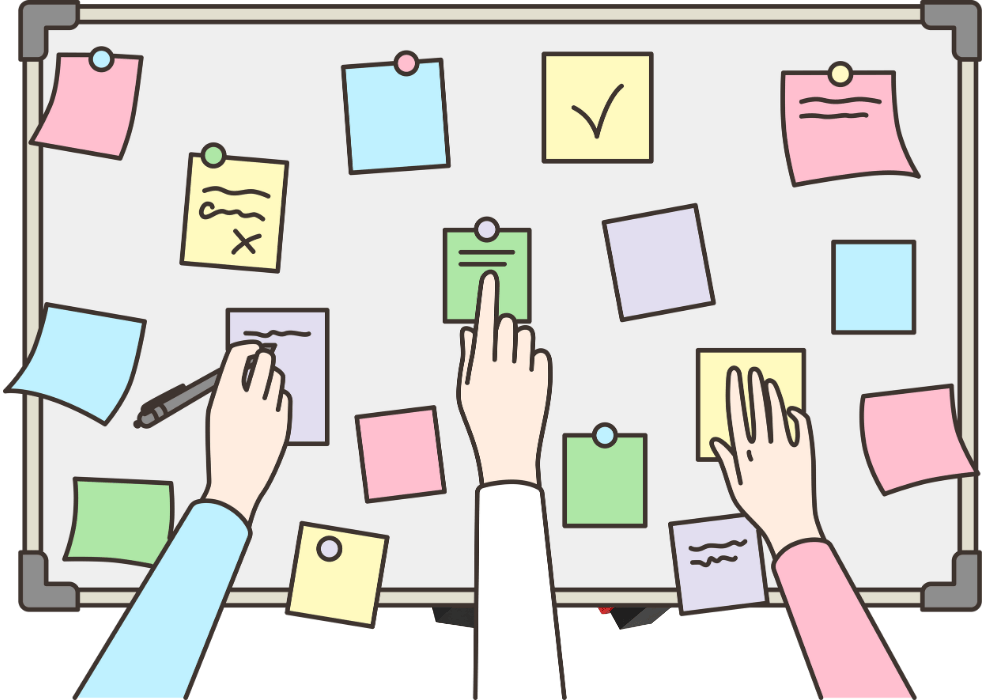
Step 1: Define Your Goals and Audience
Don’t start by creating a calendar without clearly outlining your goals on social media. Do you want people to only recall your brand and interact with your content, or do you want them to leave their contact details? Looking at the behaviors and preferences of your audience is very important since it determines the type of posts to make.
Step 2: Choose Your Content Types and Formats
It should also be more balanced and encompass a wider selection of content to provide your audience with the necessary variety. Consider incorporating:
- Timely Posts: These may include information about current events, holidays, or special offers.
- Evergreen Posts: Some of this content, such as tips or tutorials, can continue to be valuable throughout the years.
- Formats: You should incorporate different formats such as images, videos, polls, stories, and so on to meet the needs of various audiences.
Step 3: Select a Calendar Tool
Today, there are a lot of tools that can help you create your social media calendar. Here are some options:
- Spreadsheets: Google Sheets or Excel may be useful for manual tracking. They should provide the columns for post details such as the date, time of the post, platform for the post, and type of post.
- Dedicated Tools: Specialized features have been developed for scheduling and collaboration if multiple plans are on the same platform or for different accounts and campaigns; some platforms that offer this include Planable or Hootsuite.
- Google Calendar: A complex yet helpful method that can be used to plan your posts and create an event for each of them.
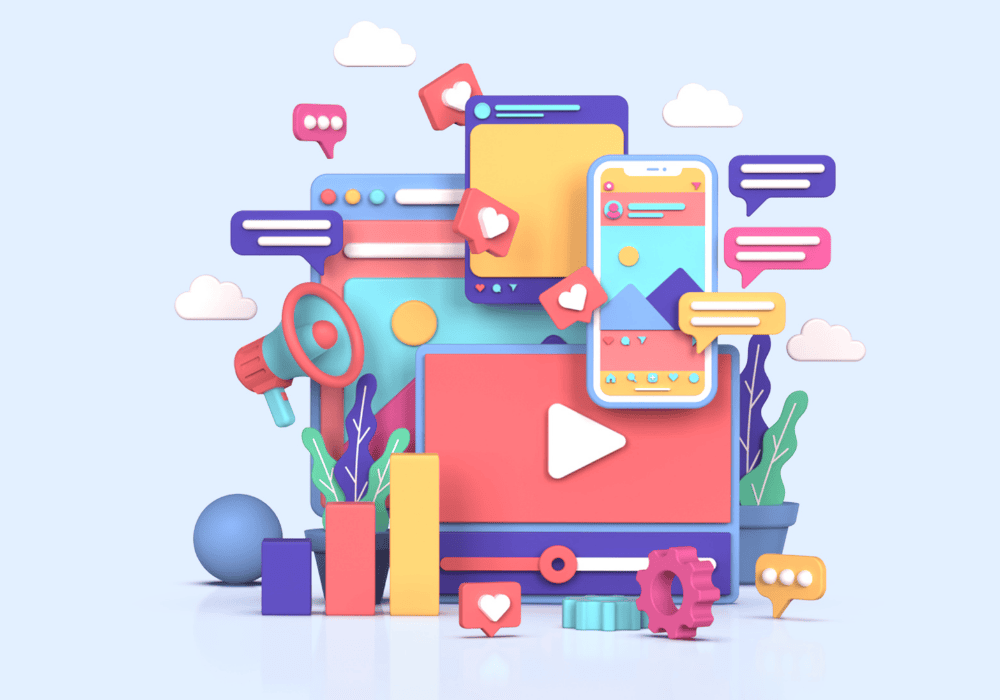
Step 4: Fill in Your Calendar
Begin to fill up your calendar with ideas for the content. Here’s how to approach it:
- Brainstorm Content: Create a list of ideas for potential posts and separate them into urgent and non-urgent content.
- Schedule Posts: First, post timely content on events or holidays, and then gradually post content that you believe would remain relevant and/or useful for the days/weeks to come. Mix them so that you avoid repeating the subject matter in every information type.
- Include Essential Details: For each post, include the following:
- Date and time of posting
- Platform (e.g., Facebook, Instagram)
- Post copy, images, and links
- Any relevant hashtags or tags
Step 5: Review and Get Feedback
The calendar should be discussed with the team members for their comments and approval as soon as it is drawn up. This ensures there is a way with the calendar and that it fits well with the whwithrketing strategy. It is crucial to create constant checks to improve it, depending on statistics and feedback from the team.
Step 6: Automate and Schedule
Set up schedules to post your messages automatically. It enables one to keep up with a posting frequency without signing in to social media platforms daily. These workflows can be best handled using either Buffer, Later or the specific scheduling options available within the social networks.
Step 7: Analyze and Adjust
Keeping a checklist of crucial calendar metrics After implementing your calendar, you should constantly monitor its effectiveness. This will give an insight into what the audience enjoys seeing on their feed by analyzing the post’s engagement through likes, shares, and comments. Take those key findings to enhance the new strategy for better content planning in the future.
Conclusion
A social media calendar is a versatile and highly effective planning tool that can improve organization, facilitate time management, and optimize audience interaction. Adopting the above steps can develop a detailed and appropriate social media calendar that suits your company. Monitoring the results and making decisions more frequently will help you preserve the compatibility between your plans and intentions on social platforms and your audience’s expectations, resulting in a higher effective social media presence.
Looking to expand your online business with social media? Business Digitaly is here to help! With the help of our specialized team, you will receive your very own custom-built social media calendar. Make your business more visible online and reach your audiences most effectively. Call Business Digitaly today and book your free consultation!


